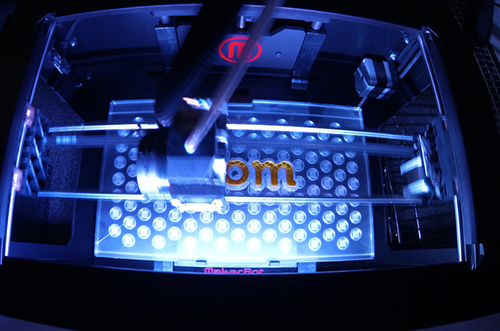HOW TO:
Use MakerBot Pause Print Function to Print in Multiple Colors
There are a few uses for the pause button on the MakerBot Replicator 2 or Replicator 2X 3D printer. The first one is to pause a print if you need to leave the premise and do not want to leave your MakerBot unattended. The second use is if there is debris on the print head or in the print, you can pause the print to clean them off. Another use, much more fun, is to change filament so that your print will be in multiple colors. Using the pause feature is simple.
To pause the build:
- Press the Back (left arrow) button
- Press Pause
- Leave the MakerBot on and it will resume printing exactly where it left off
- Select Resume Build when you’re ready to resume printing
To change the filament:
- Press the Back (left arrow) button
- Select Change Filament
- This will keep the extruder hot in order to pull out the filament and replace it with another color
- Use the Unload script to take out the filament
- Use the Load script to replace it with the new filament
- Select the M button to exit
- Select Resume Built
- This process can be repeated as many times as needed