3D Textures
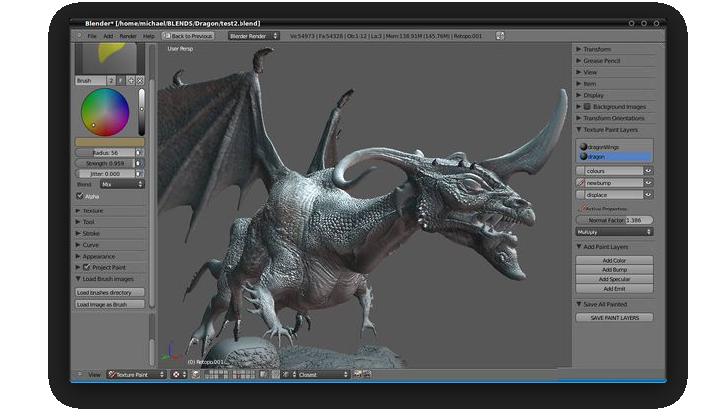
In 3D modeling software, 3D textures are used to color 3D objects using a bitmap, raster image, or color. Texture mapping is a method to map a texture to the surface of a shape. Each vertex is assigned a texture coordinate by either assignment or procedural definition. Image sampling locations are inserted across the shap to provide a rich textual surface. Each software program will have specific tools and instructions on achieving the textures.
Textures in 3D Printing
Once you create color and texture on a model by using 3D modeling software, you can then print it as a 3D object. The texture will be printed in color. Printing textured objects in 3D printing depends on the printer’s color capabilities. Some printers are able to print in full color, multiple colors, and various color combinations.
The Sandstone-like material, such as used by the Zprinter, is not waterproof and the color will fade when wet, but does offer full color options. However, stainless steel and plastics do not have this problem of color fading when wet. The greater the printer’s color capabilities, the greater you can implement textures to create unique and professional-looking objects. The object may print slightly different colors than the 3D model due to the color capabilities of the printer. The best way to find out how your custom-created texture will turn out is to experiment and see what happens. Play with your program and printer and have fun with the process.
Examples of 3D Printer Color Capabilities
The MakerBot Replicatortm 2 can print in multiple colors depending on the color of the filament, and users have the choice between red, purple, blue, green, yellow, orange, white, black, clear, and light blue. If you have the Replicator 2X, which accepts ABS plastic, you will have more color options. The Stratasys Fortus 250mc printer can print up to nine colors. ZPrinters, by 3D Systems, features 24-bit color that can produce millions of colors. Decide which printer best fits your needs and enjoy the journey of discovery.
To learn more about the latest in 3D Printing, check out our 3D printing.